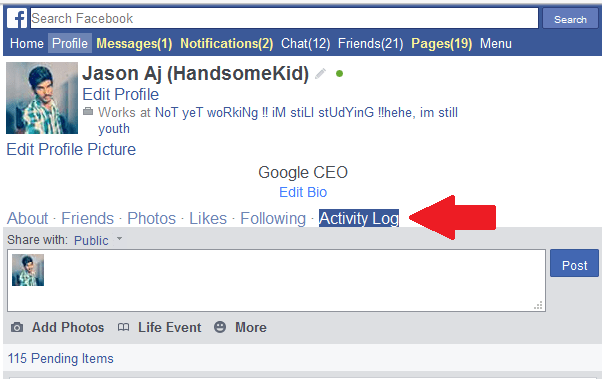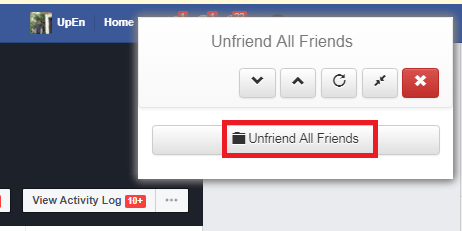Why unfriend all friends and not just deactivate my account?
Now you may have a simple question in your mind. Why can’t I just simply deactivate my account? You could do that too. However, if you have some data or some other information that you want to retain it would be better to unfriend all friends on Facebook. However, there is not a particular button that has been provided by Facebook on it app or mobile version which can let you unfriend all friends on Facebook in one go. It means that in case, you want to unfriend all friends on Facebook you will have to do so one by one. The easiest method to do so is by clicking on the “Activity Log” button on your cover picture. Thereafter, follow the steps mentioned below:-
You will see the ‘More’ option on the left sidebar. Click it.Thereafter, you will see the option for ‘Friends’ which upon being clicked will show you all the friends you have on Facebook.Against the name of each of your friends, there will be an icon that looks like a pencil. Click on it. You will see an option to unfriend. You can confirm from here if you want to unfriend the contact.
Is there any other way to unfriend all friends from Facebook?
Since Facebook keeps updating its interface there is a newer method to remove your friends. If you are using the web version of Facebook, log in to your profile and click on the Friends tab which is located at the top of the page. If you are using the mobile app, click on the Menu button, thereafter you will be able to see the option for ‘Friends’. Clicking on it will show you the option of All friends at the top. When you want to remove someone from the list, click on the dots that you see next to the name. When you click not the dots you will see an option to unfriend. Click on ‘Unfriend’ and then Confirm. You have to repeat the same process for all the friends that you want to remove. Facebook does not give the users an option to unfriend all friends from Facebook in shot. If you want to unfriend all your friends from Facebook, you will have to do it one by one. Hope this article helps you in unfriending people with whom you do not want to keep in touch!